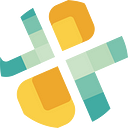Business Intelligence Tools: 10 Leaders In Data Visualization And Analytics
10 Industry Leaders Providing Analytical Engines And BI For Business Insights Delivery
According to Forrester Research, the Business intelligence (BI) and data visualization software market has become a crowded and sophisticated space.
From Tableau data visualization software to traditional IBM offerings, one of the drivers for the growth in the business intelligence software market is the desire to remove barriers and empower users in their analytics, visualization, and reporting efforts.
What are business intelligence tools?
Business intelligence reflects the use of data and technology to discover actionable insights that provide decision-makers the ability to make informed business decisions.
BI platforms encompass an architecture, workflow, and software to undertake data analysis, develop reports, dashboards, and data visualizations to supply insights to decision-makers.
A business intelligence analyst who needs to create insights to fuel a business decision should be able to do so without submitting a business requirements request, project charter, and procurement. Typical BI use cases support the following;
- Health analytics tools for ad hoc analysis, service delivery, and better outcomes
- Data analytics strategy enablement for digital transformation efforts
- Marketing analytics tools to optimize spend, improve customer loyalty, and grow new segments
- Using customer experience analytics to improve both online and offline visual, operational and functional experiences for new or existing customers
In this post, we explore ten business intelligence and analytics tools on the market. We chose ten vendors that describe themselves solving similar problems.
The ten companies with market-leading business intelligence reporting tools
Most of the applications were evaluated by Gartner and Forrester and took leading positions in both reports. This software is widely-discussed in trades, blogs, and online communities.
They all describe use cases where they support digital analytics, big data, online analytical processing, data analytics training, and a broad array of business intelligence reporting capabilities.
Also, we tried to focus on systems that have transparent pricing or had a free trial available or some combination of both. Each tool has strengths in areas others may be lacking. For example, some use traditional install software or are delivered as cloud business intelligence. In other cases, it is a combination of cloud and on-premise installed business analytics software.
Lastly, we looked at business intelligence software companies that keep up with a constant state of evolution. Whether it is real-time, raw data, or batch, we explore apps that are adapting to the changing demands of the enterprise.
This also includes the support of traditional and up and coming players in the underlying data warehousing, data mart, and data lake space.
BI Tools Comparison Matrix
We know it can be difficult in your pursuits of the best business intelligence software for your team. Different business intelligence reporting tools offer subtle. Picking the right tool is a crucial component for building a data analytics platform.
Let’s jump into our top 10 business intelligence tools list…
Tableau business intelligence tool
Tableau Software is a market leader in self-service data visualization, according to recent Gartner’s Magic Quadrant and Forrester Wave. Data geeks love Tableau for the ability to experiment with data and create amazing visuals with little visual skill.
Tableau promises the ease of use but does offer developer support for deep integration with other business intelligence resources.
Tableau is 100% focused on going beyond just the typical analytical report, they offer visualizations at a granular level and should be considered if you are looking for ease of use, quick implementation process, and if you don’t have complex datasets residing somewhere else.
Another use case would be when you already have an enterprise BI platform, and you would like to expand visual functionality with “pixel-perfect” Tableau features.
Tableau claims to be an “analytics [tool] that anyone can use.” It claims that it is “10–100x faster than existing solutions. It’s designed to support how people think.” To get a sense of the tool, you can start with a 14-day trial.
See an in-depth Tableau review here:
Qlik
Qlik, one more leader in both Gartner’s MQ and Forrester Wave, is a flexible BI platform that has two main products in the line: QlikView and Qlik Sense. QlikView remains as a guided analytics tool, which means it requires some learning before you can fully leverage application features, but you are very flexible with the results.
QlikSense is considered more as an intuitive business-oriented BI solution with a drag-and-drop interface that adapts to the parameters set by a user.
Qlik positioning itself as a self-service data visualization and discovery tool that allows to “unify data sources for a complete view of information, without gaps, and makes it easier to discover hidden insights.” Which all sounds pretty similar to Tableau. Qlik doesn’t provide a clear message on pricing and trials for enterprises, but for personal use, it’s free with limited capabilities. Get more info here.
In addition to featured comprehensive visualization capabilities of Qlik, you get many APIs to merge visualizations into custom applications, freedom to create data connectors, and build new visualization types. This is where you can get a bit more from Qlik than Tableau.
You should consider Qlik if you need ease of use and have diverse data sources you will want to connect to the tool, which will help you with more sophisticated data analysis.
MicroStrategy
MicroStrategy is a BI solutions vendor with the product for self-service analytics and data visualization named MicroStrategy Desktop, which meant to bring users closer to self-service software within the existing enterprise platforms.
The current version allows you to connect BI, social and web data sources, cloud storage, and public data, enabling you to prepare data and explore it with Visual Insights dashboards. Also, you get built-in data preparation to transform data into a cleaner view. However, you are going to need to dive deeper into learning to perform useful data analysis.
The main strength of MicroStrategy Desktop is that it is built on MicroStrategy’s enterprise architecture, so the user can be confident that the data is consistent and coming from the sound source. The desktop is offered for a price of $600 per user and has a trial period 30-days long.
After the trial, you can expand your Desktop license to a full MicroStrategy Analytics platform with diverse BI capabilities such as web and mobile apps support, administration, centralized metadata layer, scalable in-memory technology, and enterprise security. While Gartner reports that “customers choose MicroStrategy for ease of use for consumers…”, while somewhat dated, bloggers don’t seem to agree with this statement.
Microstrategy offers a large number of capabilities to support business intelligence. Therefore, it would be the right choice for large enterprises that are looking to expand their self-service analytics tools to a powerful one-stop BI platform for sophisticated needs or for those who are already a MicroStrategy customer.
BIME or Zendesk Explore
BIME Analytics, now Zendesk Explore, is a web-based data integration and visualization platform. Zendesk Explore gains traction for allowing users to easily connect to cloud-based data warehouse repositories such as Google BigQuery, Amazon Redshift, SAP Hana, MongoDB, and Vertica. This can help to go deeper with data analysis by blending it and changing structures.
With Zendesk Explore, you can create visualizations “as easily as working with productivity suites like Microsoft Office or Google Docs.”
The Zendesk Explore Lite version is $0 per month or $9 per month for the Professional version. Review the pricing here: https://www.zendesk.com/explore/pricing/#pricing
While the price looks affordable, you might want to give it a shot with a 14-day trial.
SiSense
SiSense is a single-stack analytics platform both web-based and on-premise that allows business users to connect and analyze large and diverse datasets using dashboards built on SiSense In-Chip technology, which is its main strength, according to Gartner. The final point of this technology is to overcome the slow loading of large amounts of data (over 50 million rows) and allow users to query it without any preparation.
Like many other tools, SiSense offers an easy-to-use drag-and-drop interface. However, Yurbi (another BI solution which is not on our list) in their Straight Talk Report noted that SiSense is required technical expertise and SQL knowledge to access databases. Sisense doesn’t provide transparent pricing, but Yurbi reported that it starts from $21,000 for five users. A free trial is available.
SiSense acquired Periscope Data, which strengthens its competitive position in the market as a well-rounder analytical services platform.
To consider SiSense, you probably need to have tech people in your team and be ready for maintaining expenses. This may be more a solution for relatively large companies rather than small and medium-sized businesses.
IBM Watson Analytics
IBM Watson Analytics is a cloud-based governed data discovery platform that uses elements of cognitive Watson technology, which is the main differentiator from other tools. It is one more tool in our list that appeared in both Gartner and Forrester reports.
Since Watson Analytics beta through the end of 2015, over 1 million users have registered to try the tool, and you can easily find reviews online, for example, here.
IBM talks about the tool in a similar way as many others and promises ease-of-use, but not that explicitly, which is fear as Watson is still work in progress. This is why Watson Analytics provides a distinct pricing and a freemium plan. For large datasets, pricing starts at $30 per user per month.
According to Forrester, “IBM Watson Analytics is a growing and evolving product with continuous delivery of new capabilities.” However, users noted that with Watson Analytics, they experienced “absence or weak functionality.”
Overall, Watson is worth exploring since it has simple pricing and exciting features like natural language processing interface.
Microsoft business intelligence tools? Power BI
The Microsoft business intelligence tool Power BI was launched in July 2015 and offers users data preparation, data discovery, and visualization features. The new tool supports Excel-based add-ins such as Power Query, Power Pivot, Power View, and Power Map.
Power BI is available on-premise and in the cloud, promises easy and fast data access supporting spreadsheets, cloud services, streaming data, and on-premise sources. According to Gartner, surveyed customers are facing some limitations in support of a large number of users and advanced analytics.
Microsoft set a meager acquisition cost for Power BI. It’s only $9.99 per user per month, which makes it one of the cheapest business analytics tools on the market. Microsoft also provides a free subscription limited to 1 GB of data capacity. Power BI is the cornerstone of the Microsoft business intelligence tools offer.
You should consider Power BI if you are a heavy user of Excel and Microsoft enterprise products as you can easily integrate one with another. Also, remember that Microsoft works with customers through partner organizations for implementation and onboarding purposes.
TIBCO Spotfire
TIBCO Spotfire is a data exploration and visualization tool with predictive analytics capabilities that take leading positions on the BI landscape according to both global research teams. Spotfire helps businesses do the heavy lifting of understanding their data and work with hundred of thousand of rows in your datasets. However, to leverage the full potential of the tool, you’ll need to have a solid statistical and technical background.
There are a few Spotfire products in TIBCO’s portfolio: Desktop for individuals, Cloud for teams, and Platform for large enterprises. Check TIBCO Spotfire for the latest pricing here: https://www.tibco.com/products/tibco-spotfire/editions-pricing#pricing
If you are a tech expert or have an IT team on board, want to go beyond data exploration and visualization, and ready to invest time into advanced and predictive analytics, Spotfire may be the way to go.
Grow
Grow launched in January 2014, is a newcomer to the BI market that allows decision-makers of SMB build business dashboards using “scoreboards” to track particular KPIs that most matters to them.
The tool has a library of over 140 data connectors and offers over 100 pre-built metric templates. At the same time, it means a lack of flexibility if you need other specific metrics on your scorecards and want to perform a more in-depth analysis. Grow fits the BI self-service strategy type solution given the SaaS nature of the product.
Grow is positioning itself as “Simple BI Dashboard software for small and medium businesses.” This is the only tool in our research that genuinely doesn’t require any tech expertise to get started. It is the right solution for those who don’t want to rely on IT at all but want to get quick access to critical metrics and gain immediate touch-and-go insights about their business.
The price depends on the number of KPIs you want to track with Grow cards, platforms you want the tool to integrate with, and the features you want to use. Grow doesn’t expose their pricing, but as far as we know, it does have the lowest TCO among the BI solutions on our list.
Looker Analytics
Looker is a web-based data discovery platform built on a modeling SQL-based language LookML with drag and drop interface and a data connectivity functionalities. With Looker, you can connect to on-premise and cloud-based databases.
While the tool helps you pull your data, define relationships between entities and transactions in a database, and explore insights, it’s not much focused on visuals. Looker would serve more like an exploration tool with the ability to connect to more powerful visualization applications. Find more here.
According to Looker, it is an easy-to-use tool that fits both data analysts and business management teams. However, decision-makers will still have to rely on an SQL-experienced data analyst. Keep this in mind when you consider Looker, as well as the fact that it only works with SQL-based databases.
There is no transparent pricing for Looker, but you can request a free trial. Looker is an AWS network partner, and you can get a sense of cost for Looker bundled with Redshift instances on the Amazon website.
Additional BI as a Service Platforms
Are there any open-source BI (business intelligence) tools? How about free business intelligence tools?
If you are looking for a free, open-source business intelligence tool, check out Redash:
Another free business intelligence tool to explore if Google Data Studio.A word of caution, that while Google does offer the service for free, it does not mean it will stay that way.
Don’t forget the ETL tools in business intelligence
A high performing business intelligence architecture requires data to fuel it. If you selected a BI tool, you might realize you do not have the data you want at hand.
Information is a first-class citizen in as you consider BI implementation factors. This is why data pipelines ensure you can mobilize data to your BI software.
ETL Tools are the lifeblood of a great BI environment. Before you make a choice, make sure you understand the flow of data needed to help you accomplish your objectives:
Code-free, zero administration automation for analytics productivity
You should have the ETL data pipelines and storage systems needed to fuel your analytic discovery and business operations. This is almost always something that tool vendors do not discuss. Data pipelines are the fuel for your data management processes, data warehouses systems that enable success with analytics and BI.
Data Warehouses, Data Marts and Data Lakes
You need to store data from your pipelines someplace that have the scale, performance, and power required to get the job done — a data warehouse or data lake. This article covers key features and benefits widely used cloud-based data warehouse or lake solutions:
Summary
You have hundreds of options these days for business intelligence and data visualization tools. The variety of analytic BI tools is continuously evolving. It is not hard to quickly get lost, trying to pick a tool. If you decide to make a comparison of all the software on the market and go to their websites, you will find that most of the content is generic and doesn’t describe how they are different from each other.
All vendors promise ease-of-use, highly interactive dashboards, deep insights, etc. However, data management remains a challenge, no matter which tool you are going pick. In practice, you still need to invest time and money on training, data integration, and ETL or ELT. Also, while vendors increasingly promote AI and machine learning, most are not offering sophisticated solutions in those capability areas.
Any visualization tool, no matter how easy it is compared to others, will require training and patience. You’ll need to know how to connect one or another source of data if it is provided within the tool. If there are limited integrations, you’ll probably need to dig your hands into coding experience or ask for tech support.
This might be a bit longer journey than anticipated, but it will ensure that the tool you have picked is right for you and your team.
As the industry moves towards self-serve models, it is difficult to make informed choices. We know this can be overwhelming given the pace of change and the increasing complexity of these systems. If you need any assistance with business intelligence tools, data strategy, planning, operations, or implementation, we have a team focused on helping you find success.
 DWant to discuss how to leverage business intelligence and data analytics tools for your organization? Need a platform and team of experts to kickstart your data and analytics efforts? We can help! Getting traction adopting new technologies, especially if it means your team is working in different and unfamiliar ways, can be a roadblock for success. This is especially true in a self-service only world. If you want to discuss a proof-of-concept, pilot, project, or any other effort, the Openbridge platform and team of data experts are ready to help.
DWant to discuss how to leverage business intelligence and data analytics tools for your organization? Need a platform and team of experts to kickstart your data and analytics efforts? We can help! Getting traction adopting new technologies, especially if it means your team is working in different and unfamiliar ways, can be a roadblock for success. This is especially true in a self-service only world. If you want to discuss a proof-of-concept, pilot, project, or any other effort, the Openbridge platform and team of data experts are ready to help.
Reach out to us at hello@openbridge.com. Prefer to talk to someone? Set up a call with our team of data experts.
Visit us at www.openbridge.com to learn how we are helping other companies with their business intelligence tool efforts.