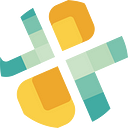YouTube Analytics Data: Unlocking the Potential of Your Content
YouTube Analytics for a channel, video, and competitors drives insights & performance
What is YouTube?
YouTube is where consumers are. The video hosting and social media giant celebrated its 15th anniversary in April 2020 and has impressive statistics to show.
Approximately 300 hours of video is downloaded by over one billion users every minute, YouTubers watch two hundreds of millions of hours of video every day, and three million of those hours are spent watching ads. What does it mean? Think about how many people could potentially see your content! More than one million businesses are already using YouTube to market their products.
Why YouTube Analytics is critical for success?
While YouTube has proven to be a powerful tool for both consumers and businesses, understand the video performance of your content (or your competitors!) is challenging.
- Do you want to grow your channel and optimize a video strategy that matches your investments?
- Do you want to understand finding your videos and the traffic source for your videos?
- Do you want to get insights into watch time reports, the total number of subscribers, playback locations?
- Did your target audience watch the videos? Did suggested videos help with audience retention?
Simple reports, charts, and graphs are no longer sufficient to understand performance. Marketers are demanding more in-depth knowledge of the behaviors and patterns of those viewing and subscribing to their content.
If you invest time and money into video content you want to identify trends in the number of times videos are watched, how to optimize your videos, as well as keep watchful on the competition. So what do sophisticated marketers do when basic reporting is no longer enough?
They start harnessing the power of YouTube data. Having detailed, comprehensive video analytics is a must.
What is YouTube Analytics Data?
YouTube data is a rich collection of continually changing user, channel, and content interactions. Metrics, like the number of views, likes, dislikes, and comments.
These metrics can be sliced and diced, along with what are called dimensions. Dimensions are standard criteria that are used to aggregate data, such as the date on which the user activity occurred or the country where the users were.
The following are some examples of the types of analytics data available:
- Statistics for all user activity related to a channel’s videos and that are specifically related to video views that occur in the context of a playlist;
- Available metrics, such as views, comments, likes, dislikes, shares, minutes watched, average view duration, subscribers gained, subscribers lost, and many more;
- Descriptive data on channels, such as the number of views, subscriber counts, subscriber details, last channel update date, number of linked videos, and so forth;
- Details on individual videos such as published date, statistics like video views, titles, descriptions, thumbnails, favorites, and many more.
See an example of what is possible using YouTube data with reporting tools:
Accessing the data: YouTube API vs CSV files
There are two primary ways of accessing this data — downloading CSV files and connecting to API(s).
Option 1: Downloading Reports as CSV files
One of the simplest ways to get access to some data would be downloading CSV files. This allows data to be saved in a table-structured format and be used with any spreadsheet program. Some examples of the types of information you can download are located here.
Download your reports by clicking the Download report button at the top of the page. The report will include all information that is available for the report you are viewing. CSV files are simple and structured data, but it’s limited and non-comprehensive.
Also, downloading requires a lot of time effort: you always have to log in, download, and save files. The more often you do it, the more chances that, over time, you will amass hundreds or thousands of downloaded files, which can be challenging to manage.
If you are in regulated industries, you also may run afoul of corporate or regulatory restrictions.
Option 2: YouTube Analytics API and YouTube Data API
The most powerful option to tap into YouTube data is the APIs. The analytics and reporting API are sets of routines, protocols, and tools that are developed by Google for developers to integrate various YouTube functionality into websites and applications.
There are two primary APIs for YouTube: Analytics API and Data API. Both APIs allow you to automate complex reporting tasks, build custom dashboards, and much more.
- Analytics API: The principal data available from the Analytics API are called channel reports. These provide user activity metrics for a specified channel. These metrics measure things like video views, ratings, and subscription counts.
- Data API: With the YouTube Data API, you can find out details on videos, playlists and subscriptions, channel settings, and more. The Data API allows you to search terms, topics, locations, publication dates, and much more that relates to your channel and those of competitors.
The analytics tool is used to retrieve data and data methods, such as viewing statistics, demographic information, and popularity metrics. On the other hand, YouTube Data API has various data methods which include:
- Retrieving information about a particular channel. This information includes the channel ID and content details.
- Retrieving information about playlists that are associated with a particular channel. This information includes the identities and number of videos that are available in a playlist.
- Retrieving information that defines the relationship between a subscriber and a particular channel. It lists subscribers of a channel and the channels that a subscriber has subscribed to.
- Retrieving data about actions that a particular user or channel has undertaken on YouTube. These actions may include the activities on the home page or activities during a specific time frame.
- Searching for public information about YouTube videos, users, channels, and playlists.
YouTube APIs provide the best, most complete, access to analytics data. However, they require you to have the technical team and resources needed to take advantage of the analytics and reporting API. Your team would need to develop the appropriate integrations and then manage them over time.
YouTube + Data = Winning Content Strategies
YouTube is a great marketing tool to interact with your audience — potential or existing. Data helps savvy marketers understand YouTube channel performance and investigate changes or trends across key metrics.
However, simple reports and charts are not enough to derive the insights that drive successful video content strategies and executions.
As a result, marketers are demanding greater sophistication and are graduating beyond the necessary reports. They require a deeper, more meaningful understanding of the behaviors and trends.
Leverage investments into preferred business intelligence tools. For example, fuse rich YouTube data with new business intelligence tools, such as Tableau, Qlik, Chartio, Looker, or established solutions like Oracle BI, MicroStrategy, Tibco, and even Excel.
Get Started Today!
Engineers, data analysts, and data scientists get the data they need to do the work they love.
When you pair YouTube Analytics data with a fully automated, zero administration Openbridge data pipeline service, all your insights data is ready to be used in your favorite analytics tools like Grow, Tableau, Microsoft Power BI, or Looker.
Our standards-based, self-service YouTube data ingestion architecture ensures tools have quick access to analytics-ready data in Amazon Redshift, Amazon Redshift Spectrum, Google BigQuery, Azure Data Lake, or Amazon Athena.